Page 1 of 1
Getting the most out of your Router
Posted: Wed Apr 22, 2009 1:35 pm
by SINternet
Hi All,
Research this one. I have 3 Routers setup in my home running DD-WRT. I have one Router, a Linksys WRT54G flashed to be a Bridge for my XBOX (cheaper than paying for the MS WIFI Adapter) and two WRT54G-TM's for my home Network. The flexibility and control with the GPL firmware for these units is GREAT! I'm installing another WRT54G-TM Router to act as a bridge for my NAS and HP4550.
http://dd-wrt.com/dd-wrtv3/index.php
SIN
Re: Getting the most out of your Router
Posted: Wed Apr 22, 2009 3:32 pm
by Rob
I like DDWRT... I never got into it 100% though (only like 80%) only because even with this software on these routers, they still can't do what I need them to do... VPN concentrators, VLAN's, VLAN trunking, etc...
Re: Getting the most out of your Router
Posted: Thu Apr 23, 2009 7:29 pm
by OperationDinnerOut
Rob wrote:I like DDWRT... I never got into it 100% though (only like 80%) only because even with this software on these routers, they still can't do what I need them to do... VPN concentrators, VLAN's, VLAN trunking, etc...
A VPN concentrator probably needs a fair amount more processing power (especially for the encryption/decryption) than the 200-250 MHz you'll get out of a WRT54G/GS. I suppose the 5-port limitation is also a show-stopper for VLAN use. How awesome it would be if the internals were more expandable... and x86-based too.

I have two WRT54GS units myself (HW version 2.2 I believe), with DD-WRT on both of them. I once used them as regular 11g WAPs all the time, then one of them became really unreliable... it would stop processing network traffic after about 24-48 hours of uptime. I stopped using it for a year or two. Now, having come back to it, the thing is perfectly reliable. Or, I might just be using the other one. :/ It's hard when they're identical.
With two, it's so handy to have one always set up in WAP/router mode at home, and the other set up as a routed bridge. I've been bringing the bridge around on my little technical outings, along with a 8-port or 16-port Ethernet switch, in case I quickly need to give wireless access to several computers in the same physical area.
Re: Getting the most out of your Router
Posted: Thu Apr 23, 2009 7:38 pm
by Rob
I got Dual gigabit WAN's on mine too... along with a 4 port gigaLAN. I don't use the VLAN's at all (don't need it as I only have one network)... I wish I could have a standby one, except they are like $400

This is mine:
http://www.netgear.com/Products/VPNandS ... S336G.aspx
I got a Linksys WRVS4400N that I was using that I guess I could use as a standby but it is a POS!
Re: Getting the most out of your Router
Posted: Thu Apr 23, 2009 8:27 pm
by tomcat57
Thanks for the link Rob , but when I click on the link this stuff makes about as much sense to me as this link
http://www.netgear.fr/produits/produit.php?prod=FVS336G
Its all French to me lol
Maybe thats why my internet conection is so slow
I set up the system myself

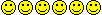

Alex
Re: Getting the most out of your Router
Posted: Thu Apr 23, 2009 9:04 pm
by Rob
I LOVE this stuff!! I LIVE FOR IT!!

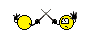
Re: Getting the most out of your Router
Posted: Sat Apr 25, 2009 4:07 pm
by rjenkins
I use a slightly different approach to router power.
I'm using a very basic ADSL2 modem/router (D-Link DSL524) in DMZ mode, then my 'real' router is a 2.6GHz dual core machine running Linux with three gigabit ethernet ports.
This runs IPv4 & IPv6 firewalls, IPv6 static tunnel (sixxs), DNS Server, Web proxy/cache, NTP Server and more fun stuff like a Quake2 server.
The main port for the internal network feeds a 16 port gigabit switch which also feeds three smaller gigabit switches and an 8 port PoE switch.
Connected to these are:
My main Linux data server; 1.5TB raid5 with hot spare, plus a 3TB Drobo sat on top for the overflow.
Home automation server; XP Pro with HAL2000.
PBX server, again Linux.
Ham radio BBS, another Linux box.
Four WAP54G access points through the house & garage,
Various lan sockets through the house.
Then there are the 'normal' PCs, notebooks, media players etc..
Re: Getting the most out of your Router
Posted: Mon Apr 27, 2009 4:00 pm
by Rob
Cool cool... back in the day I ran all sorts of game servers (Quake, Unreal Tournament 2004 & SOF2 to name just a FEW) (especially Command and Conquer Renegade dedicated server)... Nowadays I'm running to many websites and I don't wanna slow them down with dedicated game servers hosting games that I haven't played for MANY MANY years.
I still have these dedicated server programs compiled and installed on my server, but just never run them
