Page 4 of 10
Re: Calibration from a single terminal.
Posted: Mon Dec 15, 2014 4:05 am
by UNCNDL1
When touchscreen calibration (xinput_calibrator) is not readily available with the Linux distribution following Jeff's tweaks here and elsewhere, I go to this link:
https://launchpad.net/~tias/+archive/ub ... brator-ppa
The inventer, Tias Guns gives directions on adding the PPA that allows software center to add the program to your system. Once it has been added, you can then follow Jeff's tweaks and get your touchscreen calibrated. As a kudos, here is a bio link for Tias Guns:
http://people.cs.kuleuven.be/~tias.guns/
Best regards,
Time to hit the Salt Mines
Re: Calibration from a single terminal.
Posted: Mon Dec 29, 2014 1:41 pm
by UNCNDL1
I "re-found" this link, looking for this code Sadlmkr provided:
xset m 8 1
ran it in Terminal because my mouse was quite laggy on the CF-28
running Debian MicroWattR8. Now me mouse is very "perky".
Thanks Lefty
Re: Calibration from a single terminal.
Posted: Mon Jan 19, 2015 4:47 pm
by SHEEPMAN!
Bump
Re: Calibration from a single terminal.
Posted: Wed Apr 29, 2015 3:57 pm
by SHEEPMAN!
I forgot one thing from your earlier post which caused several crashes and



On an early post you said"go into the 99.conf file and delete the xtra krap." KRASH if you don't DO that or better yet use the quoted line above.
WHAT IT DOES:
1. Name the file/program in terminal. (xinput_calibrator)
2. Tell it to make it look like an xorg.conf.d file.
3. Name the output file name. 99-etc.
One thing missing is the /etc/X11/xorg.conf.d/ DIRECTORY.
So either
#or:
Code: Select all
sudo xinput_calibrator --output-type xorg.conf.d --output-filename /usr/share/X11/xorg.conf.d/99-calibration.conf
#at least on Makulu this directory is there already.
Testing.
Re: Calibration from a single terminal.
Posted: Wed Apr 29, 2015 6:04 pm
by kode-niner
.....
Re: Calibration from a single terminal.
Posted: Wed Apr 29, 2015 6:33 pm
by SHEEPMAN!
Too much information?
Sometimes I write to clear my head.

Clarification and confusion start and end with the same letter.
Nice picture.
Re: Calibration from a single terminal.
Posted: Thu Apr 30, 2015 11:14 am
by kode-niner
Still I find it interesting that Makulu had a version of xinput_calibrator compiled without xorg.conf.d support, making the extra-crap-removal mandatory.
Re: Calibration from a single terminal.
Posted: Thu Apr 30, 2015 1:15 pm
by SHEEPMAN!
First one I have seen where xinput was not already loaded in the package manager.
Maybe we should send the writer a Toughbook.
I was a bit surprised to have it send the whole package into 99-calib.
NOW WHAT????.....CF-31 F1/F2 dysfunctional.....
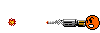
kode, what do you do with recommendations to install acpi ..........wait a minute I'll look up the text....
ACPI: If an ACPI driver is available for this device, you should use it instead of the native driver
I've been switching this drive through three different Marks of 30 ...and presently on CF-31. There have always been subtle differences between Marks generally ACPI related since MINT 10 and before.
And to confuse myself a bit more I have a DVD Cinannamon Debian 2.0 (2.16 now?) and a downloaded 2.88.
2.88 is a little smoother. (and 64bit FWIW)
Re: Calibration from a single terminal.
Posted: Thu Apr 30, 2015 2:20 pm
by kode-niner
Sadlmkr wrote:
kode, what do you do with recommendations to install acpi ..........wait a minute I'll look up the text....
ACPI: If an ACPI driver is available for this device, you should use it instead of the native driver
That's a message you get when your OS boots up, right? I would probably ignore it if my stuff works. I'd only track down the ACPI module for whatever piece of hardware that needs it if the native driver is causing conflicts with something else.
Re: Calibration from a single terminal.
Posted: Thu Apr 30, 2015 2:49 pm
by SHEEPMAN!
A line from dmesg.