Page 4 of 7
Re: Linux boat navigation OS
Posted: Tue May 06, 2014 12:28 pm
by ADOR
What size harddrive/ssd does the H1 use. Since one of my H1's has the SSD from the factory I never pulled it. I am going to order a second drive to swap out for a dedicated linux load.
Re: Linux boat navigation OS
Posted: Tue May 06, 2014 1:31 pm
by Springfield
Factory SSD is 64GB, standard HD is 80GB.
Re: Linux boat navigation OS
Posted: Tue May 06, 2014 4:40 pm
by UNCNDL1
Here's my next reading resource link for "how to" :
http://www.efytimes.com/e1/fullnews.asp?edid=132962
Hopefully we'll come up with something easy to start the gps and mapping program with a simple icon click
Good info here for Navigatrix:
http://navigatrix.net/nxdoc/docs/confignx.html
Read what it says starting here: "One of Navigatrix strength is that it just works out of the box, without the need for constant updates and patches. However, you may want to customize some of its features and/or to install additional software. To do so, it helps to understand a little about how Navigatrix is set up and where its various components can be found."

Loading it now on a CF-28 PIII 600 MHZ with 256 RAM
Re: Linux boat navigation OS
Posted: Tue May 06, 2014 8:15 pm
by ADOR
Springfield wrote:Factory SSD is 64GB, standard HD is 80GB.
Is that 2.5" or 1.8"? Interface? lol
Re: Linux boat navigation OS
Posted: Wed May 07, 2014 5:43 am
by UNCNDL1
Paul, when you are up and running, go to the Software Center to download programs. Search "Chromium" and two choices come up. I always download the chromium browser. The other choice is "chromium b.s.u." 121 k scrolling space shooter program. fast paced, arcade-style, scrolling space shooter Chromium is a top down fast paced high action scrolling space shooter.
In this game you are the captain of the cargo ship Chromium B.S.U. and
are responsible for delivering supplies to the troops on the front line.
Your ship has a small fleet of robotic fighters which you control from
the relative safety of the Chromium vessel.
Game on!
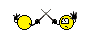
Re: Linux boat navigation OS
Posted: Wed May 07, 2014 10:19 am
by ADOR
I know Chromium BSU, got a portable version of it on my thumb drive, lol.
http://portableapps.com/apps/games/chro ... u_portable
Re: Linux boat navigation OS/Starting GPS automatically
Posted: Mon May 12, 2014 6:07 am
by UNCNDL1
I've been working on a Linux script/command line option to start the stock Panasonic GPS on the CF-19/30 following Sadlmkr's lead. I found this posting on the Navigatrix site:
http://navigatrix.net/viewtopic.php?f=4&t=640
It was a guy having a problem with a BT gps, BUT...the directions to solve his problem helpted me out. I typed this command in Terminal: "sudo dpkg-reconfigure gpsd"
author had a typ but that's okay. Typing in that command takes you to the gpsd configuration script page. I followed the directions on the above posting, and put in my usb details that Sadlmkr discovered:
"dev/ttyS2" is the setting for the Panasonic Factory gps configured on Com 3, Baud 4800 in Windows. I entered this and tabbed through the script and saved/exited and then ran this script:
"sudo service gpsd restart"
I re-booted and went outside and .... voila, now I can open Foxtrot GPS program and it immediately works and starts tracking sats...woo hoo!

Re: Linux boat navigation OS
Posted: Tue May 13, 2014 10:30 am
by Azrial
That is a nice piece of info UNCNDL1! I am itching to give it a try!
Re: Linux boat navigation OS
Posted: Tue May 13, 2014 3:05 pm
by UNCNDL1
I might NOT have been clear, but I'm using a single boot Linux system, NOT dual boot. Navigatrix 0.5 works out of the box (so to speak) with a few tweaks here and there. FoxtrotGPS is one fine addition, along with the above script adjustments in Terminal to set things for your GPS. I could not have finished without Sadlmkr starting with his gps work in Terminal, especially this posting:
viewtopic.php?f=39&t=1841
Now we know you do NOT need Wine and/or VirtualBox to run Windows programs that slog along and sometimes work, sometimes not. I'm hoping others try the information in this thread and the Linux forums and report back soon.
Re: Linux boat navigation OS/Starting GPS automatically
Posted: Thu May 22, 2014 12:41 pm
by SHEEPMAN!
UNCNDL1 wrote:I've been working on a Linux script/command line option to start the stock Panasonic GPS on the CF-19/30 following Sadlmkr's lead. I found this posting on the Navigatrix site:
http://navigatrix.net/viewtopic.php?f=4&t=640
It was a guy having a problem with a BT gps, BUT...the directions to solve his problem helpted me out. I typed this command in Terminal: "sudo dpkg-reconfigure gpsd"
author had a typ but that's okay. Typing in that command takes you to the gpsd configuration script page. I followed the directions on the above posting, and put in my usb details that Sadlmkr discovered:
"dev/ttyS2" is the setting for the Panasonic Factory gps configured on Com 3, Baud 4800 in Windows. I entered this and tabbed through the script and saved/exited and then ran this script:
"sudo service gpsd restart"
I re-booted and went outside and .... voila, now I can open Foxtrot GPS program and it immediately works and starts tracking sats...woo hoo!

Seemed the CF-29 just wanted to sleep on it.
1. Boot
2. Password
3. FoxtrotGPS
4, Looked for violas but none found.

Too much fiddling around.
Thanks Cleve.