Page 1 of 1
Windows Validation
Posted: Fri May 25, 2012 4:30 pm
by toughasnails
Well installed XP Pro SP1 this morning and all the drivers...piece of cake . Then installed windows update SP3 (ISO) that I downloaded from Microsoft's site but after that it tries to do the Windows Validation crap and it then goes to the next screen and nothing happens (6 hours) it fails. Anyone else have this problem

Re: Windows Validation
Posted: Fri May 25, 2012 5:49 pm
by SHEEPMAN!
Nope.

An interesting thing though.... with no hdd the usb (stick)would boot. With the drive in I had to use a USB Hard drive.
Re: Windows Validation
Posted: Fri May 25, 2012 5:50 pm
by i58sr
toughasnails wrote:Well installed XP Pro SP1 this morning and all the drivers...piece of cake . Then installed windows update SP3 (ISO) that I downloaded from Microsoft's site but after that it tries to do the Windows Validation crap and it then goes to the next screen and nothing happens (6 hours) it fails. Anyone else have this problem

Windows Validation? I see this only when I install wp11. I give any install a short time limit any issues…format and start over.
Have you considered using a disc with the updates slipstreamed. There is a ebay seller natbelgion that sells XP DVD’s with most updates and drivers slipstreamed. I’ve buying them for years.
-Nick
Re: Windows Validation
Posted: Sat May 26, 2012 2:25 am
by toughasnails
I never had this problem before with this cd but this is the first time I used the SP3 update cd so I think I will start over and download all the updates instead...

Re: Windows Validation
Posted: Sat May 26, 2012 7:53 am
by toughasnails
Well this has really got me ticked off. I just loaded XP Pro again with a different cd and did all the updates including SP3 and still will not pass
I have loaded XP Pro 5 times now and still will not pass

(Windows Validation
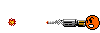
)
Well guess the only way around this is turn off auto updates...

Re: Windows Validation
Posted: Sat May 26, 2012 10:13 am
by i58sr
toughasnails wrote:Well this has really got me ticked off. I just loaded XP Pro again with a different cd and did all the updates including SP3 and still will not pass
I have loaded XP Pro 5 times now and still will not pass

(Windows Validation
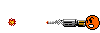
)
Well guess the only way around this is turn off auto updates...

Activation and validation really suck. Panasonic xp recovery disc never asked to be activated and have always passed validation when installing WP11. Xp Vol is my favorite. No activation BS.
Have you tried changing your XP COA key using this Microsoft tool?... KeyUpdateTool_enu.exe
Re: Windows Validation
Posted: Sat May 26, 2012 10:24 am
by ADOR
The Dell disk I use for general XP installs always fails to validate, then pops up to enter a new COA. Then I just use the one on the bottom of the machine or one of the ones I have put up for it. If you know where to look on ebay if you don't have a COA you can get them between 3 and 6 bucks a pop. I have never used that tool, I will have to check it out. Magic jelly bean finder use to have the option where you could change your COA too, I haven't used it in a while so I am not sure anymore. Since the Mk7 is based on Pentium M you may be able to use a Mk1,2 CF-29 disk with mod on it or just loaded it on a Mk1,2 CF-29 then swap the drive.
Re: Windows Validation
Posted: Sat May 26, 2012 4:31 pm
by toughasnails
Tell me if I understand this right
windows genuine advantage ...Tells you if the software is genuine microsoft
windows activated....Key is good
Re: Windows Validation
Posted: Sat May 26, 2012 5:02 pm
by i58sr
toughasnails wrote:Tell me if I understand this right
windows genuine advantage ...Tells you if the software is genuine microsoft
windows activated....Key is good
Well this is Microsoft not everything will make sense

I would change the COA key anyway with the key update tool and try again.
This key update tool works great and keeps you from a support phone call.
Nick

