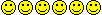Page 1 of 4
Another new owner with questions :)
Posted: Sat Nov 29, 2014 4:03 pm
by kingbeau
Hi all,
I'm Steve from Scotland. I've picked up an old CF18 (mark 4) and plan to mount it in my 4x4 with GPS as I'm often driving over rough, hilly ground and trying to consult maps etc.
I also plan to use it in the house a little and just want a bit of advice to get the most out of it.
It came with XP installed which I find a bit dated, so have temporarily installed the latest Ubuntu Desktop but find it s l o w. I've ordered a special sata converter to fit the CF18 from a nice guy in the Netherlands so I'm able to fit a bigger drive, or possibly SSD. I'm just wondering what's the best OS to go for though, does it work ok with Win 7/8 or is there a Linux version that suits this model better? I'm not overly worried about using the touchscreen, so driver compatibility isn't an issue for that.
Also there a faster cpu that will run in this as well? And also is there no way of me getting it to run with a 2gb stick of DDR2, like any bios updates or such like?
After I get it running the way I like it I'll start looking at GPS options but I think that's enough questions for now lol.
Any help greatly appreciated

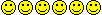
Steve
Re: Another new owner with questions :)
Posted: Sat Nov 29, 2014 4:43 pm
by Shawn
You can't upgrade the CPU..It's soldered
Lots of flavors of Linux to try.. Sadlmakr will respond with choices and explainations...I like Zorin..
Some guys have got Win7 to work...It's difficult to get the drivers working...
SSD is the right way to go...
BIOS update won't help with memory capacity.
Re: Another new owner with questions :)
Posted: Sat Nov 29, 2014 4:57 pm
by SHEEPMAN!
You came to the right place I think.
Uncndl1 is trying several Linux distros a week and I happen to know has a CF-18 at the moment. Keep watch in the Linux section of Toughbooktalk.
1. ECC 1.8V 128Meg x 64
CT5349506
DDR2 PC2-5300 • CL=5 • Unbuffered • NON-ECC • DDR2-667 • 1.8V • 128Meg x 64 •
upgrade for Panasonic CF-18KHH34BE system.
$18.99
From Crucial.com memory finder. I had to guess the model and assumed 18K.
2. The only speed boost is going to be an SSD however you install it. Forget bios upgrade for now.
3. Yeees it will run W7. Depending on your needs Linux may be enough. Information on installing W7 can be found here and here:
http://forum.notebookreview.com/panasonic/
That's enough for a bit...post your full model number please. Meanwhile take a look at Porteus Linux, and Navigatrix (uncndl1's favorite)
Welcome to the bizarre.

Jeff (I almost beat Shawn to it...had a phone call)
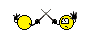
He's totally right...and Zorin is o.k.
Re: Another new owner with questions :)
Posted: Sat Nov 29, 2014 5:49 pm
by kingbeau
Thanks guys. The model is CF-18KHH64BE
Another quick question.. regarding the SATA adapter I'm ordering, it's costing $45 plus shipping. Is that reasonable or do you guys know of a cheaper alternative?
I'll check out those other versions of Linux in the morning. I just need an OS which doesn't rely too much on CPU power I guess?
Thanks again!
Re: Another new owner with questions :)
Posted: Sat Nov 29, 2014 7:05 pm
by toughasnails
kingbeau wrote:regarding the SATA adapter I'm ordering, it's costing $45 plus shipping. Is that reasonable or do you guys know of a cheaper alternative?
?
Thanks again!
I like to see you put that in that CF-18 caddy. Did the seller say it would fit ? because you have no extra room in that caddy. I looked into this about 2 years ago and gave up .
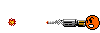
Do you have a picture of it .
Re: Another new owner with questions :)
Posted: Sat Nov 29, 2014 7:17 pm
by kingbeau
Hi Blair. Yes it's a guy who makes these specifically for the cf18. I'm posting from my phone at the minute but will put a link to him tomorrow
Re: Another new owner with questions :)
Posted: Sat Nov 29, 2014 7:39 pm
by toughasnails
One thing to remember is it will be a little faster but you will not see them high SSD speeds .
Re: Another new owner with questions :)
Posted: Sat Nov 29, 2014 7:54 pm
by mklym
If the adapter you ordered does not work out, check out these:
http://www.amazon.com/dp/B00HZT4CFS/ref ... 00_TE_item
More info on them can be found here:
http://forum.notebookreview.com/panason ... -a-11.html
And here (more details on mSSDs that work and those that don't):
http://forum.thinkpads.com/viewtopic.php?f=2&t=112081
All good reading if you plan on running IDE interface units.
Re: Another new owner with questions :)
Posted: Sat Nov 29, 2014 8:16 pm
by Shawn
I have a MSATA SSD / IDE adapter in a CF-M34..Works fine....
Re: Another new owner with questions :)
Posted: Sat Nov 29, 2014 8:20 pm
by ADOR
I am currently playing with the Msata adapter right now, and they seem like a very good option. Got a booting problem with the M34 Mk7 with the adapter, but it's doing it with a hard drive as well. With the DVD drive I have blue screening on a windows 7 install I have right now, I will get it sorted out soon though.
Later on depending on your budget if you like the size of the 18, look into getting a 19. The Mk1's had touch screen issues (the digitizer version did not) so I would say go for a Mk1 digitizer or Mk2 up CF-19. That gives you factory SATA, dual core cpu, option to use the CF-18 batteries and CF-19 batteries, newer wifi cards and on a Mk3 up LED lights on the screen. If you already have a dock for the 18 a Mk1 to Mk3 CF-19 will work with out a problem. Windows 7 runs very well on them, also they take 4gb plus of ram depending on what version you get. Just a though for the future, I know overseas parts and complete units can get very pricy.