Getting Windows 7 to work on a Mark 1 CF-30
- luebke5530
- Posts: 47
- Joined: Mon Apr 19, 2010 3:26 pm
- Location: Waukesha, WI
Re: Getting Windows 7 to work on a Mark 1 CF-30
Well, I finally got the wireless switch figured out and now that works, but for the life of me I cannot figure out why I cant adjust my screen brightness using the FN keys which is frustrating me. now when i try to adjust the screen brightness using the fn keys, it goes down then 2 secs later it goes back up automatically. volume buttons work using the FN keys. and all appropriate drivers have been installed. (panasonic misc driver, pccommon, hot key driver, hotkey app, hot key settings).
has anyone else gotten windows 7 to work on an MK2 Model?
-Steve
has anyone else gotten windows 7 to work on an MK2 Model?
-Steve
-Steve
-1 CF-31ACNAA 1M-WIN 7 PRO, Intel Core i5 2.53 GHz w/ATI discrete graphics, 13.3" Touch XGA, 4GB RAM, 500GB 7200RPM HYBRID HD, Intel 802.11a+b+g+n, TPM1.2, Bluetooth, GOBI 2k.
-2 CF-29NTQGZBM-Intel Pentium M 778 1.6GHzLv (Centrino),13.3" Touch XGA,1.5GB RAM, 320GB 5400 RPM HD,Intel 802.11a+b+g, WIN XP SP2, TPM1.2, CD +/-RW.
-1 CF-73XCVTSBM-Intel Pentium M-2.0GHz, 13.3" TOUCH, 1.5GB RAM, 250GB 5400 RPM HD, CD +/- RW DVD ROM, 56K/LAN, WIN XP PRO,
-1 CF-51JF2DCBM-Intel Pentium M 760 2.0GHz (Centrino), 15" UXGA, 2GB RAM, 320GB 5400 RPM HD, 128MB VRAM, 56K, 1Gb Ethernet, Intel 802.11a+b+g, Combo drive, WIN XP SP2, SmartCard.
-1 CF-31ACNAA 1M-WIN 7 PRO, Intel Core i5 2.53 GHz w/ATI discrete graphics, 13.3" Touch XGA, 4GB RAM, 500GB 7200RPM HYBRID HD, Intel 802.11a+b+g+n, TPM1.2, Bluetooth, GOBI 2k.
-2 CF-29NTQGZBM-Intel Pentium M 778 1.6GHzLv (Centrino),13.3" Touch XGA,1.5GB RAM, 320GB 5400 RPM HD,Intel 802.11a+b+g, WIN XP SP2, TPM1.2, CD +/-RW.
-1 CF-73XCVTSBM-Intel Pentium M-2.0GHz, 13.3" TOUCH, 1.5GB RAM, 250GB 5400 RPM HD, CD +/- RW DVD ROM, 56K/LAN, WIN XP PRO,
-1 CF-51JF2DCBM-Intel Pentium M 760 2.0GHz (Centrino), 15" UXGA, 2GB RAM, 320GB 5400 RPM HD, 128MB VRAM, 56K, 1Gb Ethernet, Intel 802.11a+b+g, Combo drive, WIN XP SP2, SmartCard.
Re: Getting Windows 7 to work on a Mark 1 CF-30
I am having the same problem trying to adjust brightness. CF-30 MK3 running Windows 7 Pro x64
CF-30KTPJQAM Mk3 1.6 GHz, 4GB, 500GB HDD 7200 RPM, 13.3 TS, Fingerprint, Gobi, Bluetooth, Intel A/B/G/N, DVD-RW, Win 7 x64.
12 CF-29's MK5, One CF-18 MK5, One CF-19 MK1, 4 CF-51's MK3, 7 CF-51 MK2, one CF-74 MK3, One CF-30 Mk 3 and one CF-52 MK2. Wait, is that all I have? MUST HAVE MORE!
12 CF-29's MK5, One CF-18 MK5, One CF-19 MK1, 4 CF-51's MK3, 7 CF-51 MK2, one CF-74 MK3, One CF-30 Mk 3 and one CF-52 MK2. Wait, is that all I have? MUST HAVE MORE!
- luebke5530
- Posts: 47
- Joined: Mon Apr 19, 2010 3:26 pm
- Location: Waukesha, WI
Re: Getting Windows 7 to work on a Mark 1 CF-30
OMG!!! YIPPEEE!!!!  I finally figured it out! I read in another thread on NBR that the hot key appendix is dependent on the panasonic video driver. during all my installs, i either left the video driver alone, or downloaded the latest from intel. this means that panasonic must have tweaked their video driver. and now all is working, the fn keys adjust my brightness and it stays, no problems with ts calibration, and the wireless switch works!!
I finally figured it out! I read in another thread on NBR that the hot key appendix is dependent on the panasonic video driver. during all my installs, i either left the video driver alone, or downloaded the latest from intel. this means that panasonic must have tweaked their video driver. and now all is working, the fn keys adjust my brightness and it stays, no problems with ts calibration, and the wireless switch works!!
for a detailed installation procedure for the CF-30 MK2, I downloaded all the MK2 vista drivers with the exception of the touch pad, touch screen, and bluetooth, which need to be the CF-30 MK3 win 7 drivers. and install them according to the MK3 installation procedure. (of course skipping the drivers not for the MK2). as for the video driver, you must uninstall the current driver from the device manager, reboot, and run the vista MK2 video driver in Vista SP2 compatibility mode.
i have included the MK3 driver installation PDF.
-Steve
for a detailed installation procedure for the CF-30 MK2, I downloaded all the MK2 vista drivers with the exception of the touch pad, touch screen, and bluetooth, which need to be the CF-30 MK3 win 7 drivers. and install them according to the MK3 installation procedure. (of course skipping the drivers not for the MK2). as for the video driver, you must uninstall the current driver from the device manager, reboot, and run the vista MK2 video driver in Vista SP2 compatibility mode.
i have included the MK3 driver installation PDF.
-Steve
- Attachments
-
- Installation_Instructions_30K_L_Win7_H-2009-0255.pdf
- (160.88 KiB) Downloaded 629 times
-Steve
-1 CF-31ACNAA 1M-WIN 7 PRO, Intel Core i5 2.53 GHz w/ATI discrete graphics, 13.3" Touch XGA, 4GB RAM, 500GB 7200RPM HYBRID HD, Intel 802.11a+b+g+n, TPM1.2, Bluetooth, GOBI 2k.
-2 CF-29NTQGZBM-Intel Pentium M 778 1.6GHzLv (Centrino),13.3" Touch XGA,1.5GB RAM, 320GB 5400 RPM HD,Intel 802.11a+b+g, WIN XP SP2, TPM1.2, CD +/-RW.
-1 CF-73XCVTSBM-Intel Pentium M-2.0GHz, 13.3" TOUCH, 1.5GB RAM, 250GB 5400 RPM HD, CD +/- RW DVD ROM, 56K/LAN, WIN XP PRO,
-1 CF-51JF2DCBM-Intel Pentium M 760 2.0GHz (Centrino), 15" UXGA, 2GB RAM, 320GB 5400 RPM HD, 128MB VRAM, 56K, 1Gb Ethernet, Intel 802.11a+b+g, Combo drive, WIN XP SP2, SmartCard.
-1 CF-31ACNAA 1M-WIN 7 PRO, Intel Core i5 2.53 GHz w/ATI discrete graphics, 13.3" Touch XGA, 4GB RAM, 500GB 7200RPM HYBRID HD, Intel 802.11a+b+g+n, TPM1.2, Bluetooth, GOBI 2k.
-2 CF-29NTQGZBM-Intel Pentium M 778 1.6GHzLv (Centrino),13.3" Touch XGA,1.5GB RAM, 320GB 5400 RPM HD,Intel 802.11a+b+g, WIN XP SP2, TPM1.2, CD +/-RW.
-1 CF-73XCVTSBM-Intel Pentium M-2.0GHz, 13.3" TOUCH, 1.5GB RAM, 250GB 5400 RPM HD, CD +/- RW DVD ROM, 56K/LAN, WIN XP PRO,
-1 CF-51JF2DCBM-Intel Pentium M 760 2.0GHz (Centrino), 15" UXGA, 2GB RAM, 320GB 5400 RPM HD, 128MB VRAM, 56K, 1Gb Ethernet, Intel 802.11a+b+g, Combo drive, WIN XP SP2, SmartCard.
- toughasnails
- Toughbooktalk Moderator
- Posts: 2644
- Joined: Sat Mar 28, 2009 7:59 pm
- Location: "TOUGHBOOK LAND" ME ,USA / NB . CANADA
Re: Getting Windows 7 to work on a Mark 1 CF-30
Well I just installed Windows 7 Ultimate on my CF-30 and never had one problem  . I followed Toughbook steps and went very smoothly. I love how it runs . Something I noticed is if you hold the stylus on the touchscreen it's like right clicking the mouse. Could not do this before and to set up the touchscreen with the 16 points is so much better.
. I followed Toughbook steps and went very smoothly. I love how it runs . Something I noticed is if you hold the stylus on the touchscreen it's like right clicking the mouse. Could not do this before and to set up the touchscreen with the 16 points is so much better.
___________________
CF-19 MK1, 2, 5 Emissive Keyboard, Samsung 240GB SSD, 12GB Ram, W7 64 bit, GPS *
CF-28 MK2, 3
CF-30 MK2 , Intel SSD, 4GB , GPS, W7 Ultimate , Bluetooth, Emissive Keyboard
CF-51 MK3LL Core 2 Duo T7600 Mod , W7, 4GB Ram, 160GB 7200RPM HDD, Finger Print Reader
CF-52MK1 Core2Duo 2GHz, Intel SSD X25 Series ,4GB , BT with dock
CF-52 MK4 i5‑2540M 2.60GHz, ATI Discrete Graphics, Intel 120GB SSD, 16GB,W7 Pro 64bit
CF-53MK1 i5/2520, Kingston Hyper X SSD 240GB, 16GB memory, W7 Pro 64bit with dock
CF-54 MK2 Samsung SSD512GB, 16GB memory
And the little guys CF-M34 MK3 and MK7
Infologix / MediSlate 10.4" tablet
Cel Samsung Note 8
Member of:
http://thessdreview.com/
http://www.toughbooktalk.com
Re: Getting Windows 7 to work on a Mark 1 CF-30
Yes, this is badass, however, with my XP load on my CF-30 (Before I updated to the Vista firmware of coarse) I could hold down CONTROL and then tap the screen to get a right click...toughasnails wrote:Well I just installed Windows 7 Ultimate on my CF-30 and never had one problem. I followed Toughbook steps and went very smoothly. I love how it runs . Something I noticed is if you hold the stylus on the touchscreen it's like right clicking the mouse. Could not do this before and to set up the touchscreen with the 16 points is so much better.
~Rob - Vice President - Rugged Depot~
~Cell: (630)/300-8877~
~Owner - Toughbooktalk~
~Fully rugged Toughbook user since April 18th 2005~
~FZ-40ACAAHKM - Primary Toughbook / Workstation as of 7/29/22
~Win10 Pro (Win11 DG), Intel Core i5-1145G7 (up to 4.4GHz), vPro, 14.0" FHD Gloved Multi Touch, 16GB, 1TB Samsung SSD, Intel Wi-Fi 6, Bluetooth, 4G EM7690, GPS, Quad Pass (BIOS Selectable), Mic and Infrared 5MP Webcam, Standard Battery, TPM 2.0, Emissive Backlit Keyboard, Dual Batteries, USB A + HDMI + Serial X-PAK, Shoulder Strap, Flat~
~AT&T Business 1GB Fiber 1GB/1GB business static line~
~Gamber & Johnson Platinum Partner~
http://www.toughbooktalk.com
http://downloads.toughbooktalk.com/
http://www.rugged575.com - 300' UHF GMRS Radio Repeater
http://www.crete600.com - 310' UHF Linked GMRS Radio Repeater
~Emergency preparedness starts with reliable communication systems above all. Pretend the internet and cell phones didn’t exist, how will you communicate? If you’re interested in learning more, ask me!~
~Cell: (630)/300-8877~
~Owner - Toughbooktalk~
~Fully rugged Toughbook user since April 18th 2005~
~FZ-40ACAAHKM - Primary Toughbook / Workstation as of 7/29/22
~Win10 Pro (Win11 DG), Intel Core i5-1145G7 (up to 4.4GHz), vPro, 14.0" FHD Gloved Multi Touch, 16GB, 1TB Samsung SSD, Intel Wi-Fi 6, Bluetooth, 4G EM7690, GPS, Quad Pass (BIOS Selectable), Mic and Infrared 5MP Webcam, Standard Battery, TPM 2.0, Emissive Backlit Keyboard, Dual Batteries, USB A + HDMI + Serial X-PAK, Shoulder Strap, Flat~
~AT&T Business 1GB Fiber 1GB/1GB business static line~
~Gamber & Johnson Platinum Partner~
http://www.toughbooktalk.com
http://downloads.toughbooktalk.com/
http://www.rugged575.com - 300' UHF GMRS Radio Repeater
http://www.crete600.com - 310' UHF Linked GMRS Radio Repeater
~Emergency preparedness starts with reliable communication systems above all. Pretend the internet and cell phones didn’t exist, how will you communicate? If you’re interested in learning more, ask me!~
 Re: Getting Windows 7 to work on a Mark 1 CF-30
Re: Getting Windows 7 to work on a Mark 1 CF-30
Hi, I'm new to Toughbooks and own a CF-30 (Model CF-30CTS40BG).
I found this thread and tried to run the touchscreen under a clean win7 installation.
Hmm... I wanted to update my BIOS to the Vista-BIOS but get the error message "ERROR: This program will not run on this PC."
So I stick at the first step...
My actual BIOS: V1.00L14 M10; emb. controller: V1.00L16
I see that I don't have the BIOS which is talked about in the Panasonic guide. I think I have to do an other BIOS-update before I will use the "wb301v20.exe" but can't find an other BIOS-update at the panasonic site. Or am I wrong?
Can anybody help me or can anybody say, if my touchscreen will run under Win7, please?
Thanks for your help and this Toughbook-site!
Jens
I found this thread and tried to run the touchscreen under a clean win7 installation.
Hmm... I wanted to update my BIOS to the Vista-BIOS but get the error message "ERROR: This program will not run on this PC."
So I stick at the first step...
My actual BIOS: V1.00L14 M10; emb. controller: V1.00L16
I see that I don't have the BIOS which is talked about in the Panasonic guide. I think I have to do an other BIOS-update before I will use the "wb301v20.exe" but can't find an other BIOS-update at the panasonic site. Or am I wrong?
Can anybody help me or can anybody say, if my touchscreen will run under Win7, please?
Thanks for your help and this Toughbook-site!
Jens
Re: Getting Windows 7 to work on a Mark 1 CF-30
Use a program such as WinRAR to extract the file so that you won't get the "File does not support" error.
Thanks
Thanks
~Rob - Vice President - Rugged Depot~
~Cell: (630)/300-8877~
~Owner - Toughbooktalk~
~Fully rugged Toughbook user since April 18th 2005~
~FZ-40ACAAHKM - Primary Toughbook / Workstation as of 7/29/22
~Win10 Pro (Win11 DG), Intel Core i5-1145G7 (up to 4.4GHz), vPro, 14.0" FHD Gloved Multi Touch, 16GB, 1TB Samsung SSD, Intel Wi-Fi 6, Bluetooth, 4G EM7690, GPS, Quad Pass (BIOS Selectable), Mic and Infrared 5MP Webcam, Standard Battery, TPM 2.0, Emissive Backlit Keyboard, Dual Batteries, USB A + HDMI + Serial X-PAK, Shoulder Strap, Flat~
~AT&T Business 1GB Fiber 1GB/1GB business static line~
~Gamber & Johnson Platinum Partner~
http://www.toughbooktalk.com
http://downloads.toughbooktalk.com/
http://www.rugged575.com - 300' UHF GMRS Radio Repeater
http://www.crete600.com - 310' UHF Linked GMRS Radio Repeater
~Emergency preparedness starts with reliable communication systems above all. Pretend the internet and cell phones didn’t exist, how will you communicate? If you’re interested in learning more, ask me!~
~Cell: (630)/300-8877~
~Owner - Toughbooktalk~
~Fully rugged Toughbook user since April 18th 2005~
~FZ-40ACAAHKM - Primary Toughbook / Workstation as of 7/29/22
~Win10 Pro (Win11 DG), Intel Core i5-1145G7 (up to 4.4GHz), vPro, 14.0" FHD Gloved Multi Touch, 16GB, 1TB Samsung SSD, Intel Wi-Fi 6, Bluetooth, 4G EM7690, GPS, Quad Pass (BIOS Selectable), Mic and Infrared 5MP Webcam, Standard Battery, TPM 2.0, Emissive Backlit Keyboard, Dual Batteries, USB A + HDMI + Serial X-PAK, Shoulder Strap, Flat~
~AT&T Business 1GB Fiber 1GB/1GB business static line~
~Gamber & Johnson Platinum Partner~
http://www.toughbooktalk.com
http://downloads.toughbooktalk.com/
http://www.rugged575.com - 300' UHF GMRS Radio Repeater
http://www.crete600.com - 310' UHF Linked GMRS Radio Repeater
~Emergency preparedness starts with reliable communication systems above all. Pretend the internet and cell phones didn’t exist, how will you communicate? If you’re interested in learning more, ask me!~
Re: Getting Windows 7 to work on a Mark 1 CF-30
Sorry, I don't even know what to do:
I unpacked bios_30_1_r070208vista.exe and got the file wb301v20.exe
If I open the file wb301v20.exe I get the error message. For a short time I can see two files in the folder (ROMD170.tmp and winprom.sys) but they will disappear if I accept the error message...
I started all actions as admin under win7 (not in cmd).
Thanks for help!
Jens
I unpacked bios_30_1_r070208vista.exe and got the file wb301v20.exe
If I open the file wb301v20.exe I get the error message. For a short time I can see two files in the folder (ROMD170.tmp and winprom.sys) but they will disappear if I accept the error message...
I started all actions as admin under win7 (not in cmd).
Thanks for help!
Jens
- toughasnails
- Toughbooktalk Moderator
- Posts: 2644
- Joined: Sat Mar 28, 2009 7:59 pm
- Location: "TOUGHBOOK LAND" ME ,USA / NB . CANADA
Re: Getting Windows 7 to work on a Mark 1 CF-30
You will find that Windows 7 runs great on the CF-30 BUT REMEMBER if you switch back to XP you must downgrade the BIOS.

I printed this and put it with my restore disk so I would not forgetThere are two BIOS update programs for CF-30[B/C/D/E] series:
Bios_30_1_r070208.exe - For upgrading to Windows Vista from Windows XP
After executing this program,
BIOS will be V1.01L20 and Embedded Controller will be V1.10L11.
Bios_30_1_r080014.exe - For re-downgrading to Windows XP from Windows Vista
After executing this program,
BIOS will be V1.00L20 and Embedded Controller will be V1.00L17
___________________
CF-19 MK1, 2, 5 Emissive Keyboard, Samsung 240GB SSD, 12GB Ram, W7 64 bit, GPS *
CF-28 MK2, 3
CF-30 MK2 , Intel SSD, 4GB , GPS, W7 Ultimate , Bluetooth, Emissive Keyboard
CF-51 MK3LL Core 2 Duo T7600 Mod , W7, 4GB Ram, 160GB 7200RPM HDD, Finger Print Reader
CF-52MK1 Core2Duo 2GHz, Intel SSD X25 Series ,4GB , BT with dock
CF-52 MK4 i5‑2540M 2.60GHz, ATI Discrete Graphics, Intel 120GB SSD, 16GB,W7 Pro 64bit
CF-53MK1 i5/2520, Kingston Hyper X SSD 240GB, 16GB memory, W7 Pro 64bit with dock
CF-54 MK2 Samsung SSD512GB, 16GB memory
And the little guys CF-M34 MK3 and MK7
Infologix / MediSlate 10.4" tablet
Cel Samsung Note 8
Member of:
http://thessdreview.com/
http://www.toughbooktalk.com
Re: Getting Windows 7 to work on a Mark 1 CF-30
Anny further suggestions for my problem with the error message?
All works fine but the touchscreen...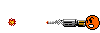
Thanks!
Jens
All works fine but the touchscreen...
Thanks!
Jens
