Page 1 of 2
cf-30c bluetooth issue
Posted: Thu Aug 18, 2016 8:21 am
by Mxx20
OK so i acquired from my service manager a "junk" cf-30CTQAZBM. They said it had no wifi no nothing. well they were mistaken and has wifi and bluetooth. Well we loaded XP on it for one particular software we use once a year for CF/LCF ford/international cab overs. I cant for the life of me get the bluetooth driver to work or install. ive tried to unistall from device manager but all i get is an error saying windows cant install the driver contact the manufacturer. Any one run into this?
Re: cf-30c bluetooth issue
Posted: Thu Aug 18, 2016 8:52 am
by Shawn
Model Number:
CF-30CTQAZBM
Status:
DISCONTINUED
MSRP:
$4,249
Description: WinXP, Intel Core Duo L2400 1.66GHz (Centrino), 13.3" XGA Touch, 80GB, 512MB, Intel 802.11a/b/g, TPM1.2, Bluetooth, No Drive
Re: cf-30c bluetooth issue
Posted: Thu Aug 18, 2016 11:48 am
by User32
Is BT on in the BIOS?
Re: cf-30c bluetooth issue
Posted: Thu Aug 18, 2016 12:16 pm
by Shawn
Does wifi work?
Re: cf-30c bluetooth issue
Posted: Thu Aug 18, 2016 2:36 pm
by Mxx20
yep, everything except the bluetooth
Re: cf-30c bluetooth issue
Posted: Thu Aug 18, 2016 3:53 pm
by SHEEPMAN!
Service Pack 3?
Re: cf-30c bluetooth issue
Posted: Fri Aug 19, 2016 1:17 am
by toughasnails
If you only have SP1 installed then you need to update to at least SP2.
Re: cf-30c bluetooth issue
Posted: Fri Aug 19, 2016 4:55 am
by Mxx20
yes sorry for got to put that its SP3
Re: cf-30c bluetooth issue
Posted: Fri Aug 19, 2016 10:25 pm
by SHEEPMAN!
O.K. my dear friends, how many of you went and found a XPHDD that runs on MK1. Anybody? Anybody?
O.K.
Mxx I'm showing 10 com ports used by bluetooth ......whut chu got?
No touch screen, either.................either hardware (de-lamination issues) or bios update needed..................instant gratification. Has nothing to do with your issue.
Checking now for bt driver........if I lose this I'll be back.
Here ya go...config file....................aaaaarrrrgggghhhh! The sum 'b won't copy.
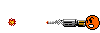
Trying a cut and paste:Forevermore what it's worth. If you want this CSS85BM just holler. TS not working....delam problem......ummmm...........possibly bios but I'm betting delam. (Vista C.O.A.)
[Info]
Name=INTL
Version=1.00.000
DiskSpace=8000 ;DiskSpace requirement in KB
[Startup]
CmdLine=
SuppressWrongOS=N
ScriptDriven=0
ScriptVer=1.0.0.1
DotNetOptionalInstallIfSilent=N
OnUpgrade=1
RequireExactLangMatch=0404,0804
Product=Bluetooth Stack for Windows by Toshiba
PackageName=BtSwInst.msi
EnableLangDlg=N
LogResults=N
DoMaintenance=N
ProductCode={CEBB6BFB-D708-4F99-A633-BC2600E01EF6}
ProductVersion=5.00.00
LauncherName=setup.exe
PackageCode={8D842F12-F821-417E-9744-09ED1CE35446}
[MsiVersion]
1.10.1029.0=SupportOSMsi11
[SupportOSMsi11] ;Supported platforms for MSI 1.1
Win95=1
Win98=1
WinNT4SP3=1
[SupportOSMsi12] ;Supported platforms for MSI 1.2
Win95=1
Win98=1
WinME=1
WinNT4SP3=1
[SupportOS] ;Supported platforms for MSI 2.0
Win95=1
Win98=1
WinME=1
WinNT4SP6=1
Win2K=1
[SupportOSMsi30] ;Supported platforms for MSI 3.0
Win2KSP3=1
WinXP=1
Win2003Server=1
[Win95]
MajorVer=4
MinorVer=0
MinorVerMax=1
BuildNo=950
PlatformId=1
[Win98]
MajorVer=4
MinorVer=10
MinorVerMax=11
BuildNo=1998
PlatformId=1
[WinME]
MajorVer=4
MinorVer=90
MinorVerMax=91
BuildNo=3000
PlatformId=1
[WinNT4SP3]
MajorVer=4
MinorVer=0
MinorVerMax=1
BuildNo=1381
PlatformId=2
ServicePack=768
[WinNT4SP6]
MajorVer=4
MinorVer=0
MinorVerMax=1
BuildNo=1381
PlatformId=2
ServicePack=1536
[Win2K]
MajorVer=5
MinorVer=0
MinorVerMax=1
BuildNo=2195
PlatformId=2
[Win2KSP3]
MajorVer=5
MinorVer=0
MinorVerMax=1
BuildNo=2195
PlatformId=2
ServicePack=768
[WinXP]
MajorVer=5
MinorVer=1
MinorVerMax=2
BuildNo=2600
PlatformId=2
[Win2003Server]
MajorVer=5
MinorVer=2
MinorVerMax=3
BuildNo=2600
PlatformId=2
[Languages]
count=19
default=409
key0=409
key1=804
key2=404
key3=406
key4=413
key5=408
key6=40b
key7=40c
key8=407
key9=410
key10=411
key11=412
key12=414
key13=415
key14=816
key15=416
key16=419
key17=40a
key18=41d
[BtSwInst.msi]
Type=0
Location=BtSwInst.msi
[Setup.bmp]
Type=0
Re: cf-30c bluetooth issue
Posted: Sat Aug 20, 2016 7:24 pm
by Mxx20
Thanks Jeff, I58sr had supplied me with the factory image yesterday and between work and screaming kids(my oldest had her friends over and youngest had her friends over).... i loaded the image and it worked from the start... im starting to miss my first CF-29 tinkering with this CF-30 with XP now....oooo the memories lol