How to: CF30 & Gobi & Mobile Internet in Australia
Posted: Fri May 13, 2016 7:47 am
I was unable to find anything definitive on this, so I thought a how-to was in order.
Important information: CF30 Mk3 (WWAN ready pocket), Windows 7 Pro 32 bit, and Gobi2000
Recently I spent several weeks in the US on vacation, and while I was there I sourced and upgraded a CF30 with the intention of taking it home with me.
With no definitive answer on what would work re: onboard mobile internet, I browsed the forums and drew the conclusion that a Gobi2000 card was my best bet, with it being a multi carrier unit, theoretically giving me the best spread of options.
Research into connection manager options in Australia led me to believe that neither Telstra nor Optus, the two major carriers support the Gobi card (and Optus dont want to know unless its their hardware, I havent checked with Telstra yet). From there, I found the most popular third party connection manager was "OneClickInternet", supposedly a Sony program, but the copy I found is supposedly from Fujitsu.
WWAN sled and Gobi purchased, I fitted them and tracked down the Panasonic drivers, once I'd established the Gobi was happily recognised in the BIOS and by Windows, I entertained myself by exploring the possibilities of the Gobi's GPS (tip: only do this if you have the time to experiment, otherwise get the UBLOX kit).
*NOTE* CF30 WWAN sled's are fitted with a bank of 4 DIP switches, from what I can find, HSDPA is appropriate for Australian 3G networks, it is possible that EV-DO or UNDP1 *may* work, but mine are set for HSDPA and it appears to work just fine.
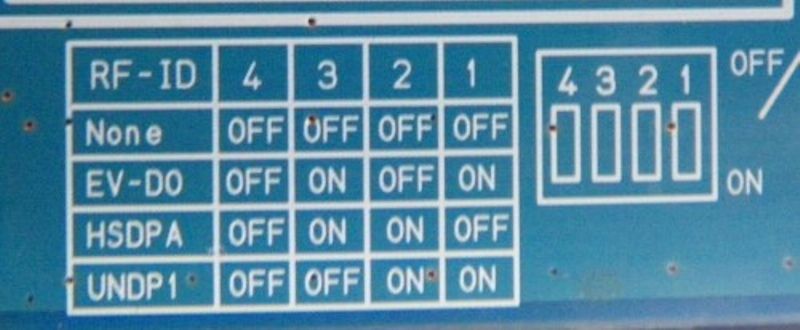
Image shamelessly stolen from NBR member db04p71.
Back in Australia, I visited my local Optus store and bought a prepaid SIM, went home, activated it online using a WLAN connection, then opened up OneClickInternet. Trying to connect manually, even when armed with the Service ID (Phone number assigned to the SIM when you activate it) and the IMSI (Unique to each SIM, I needed to harass a Optus tech pointing out that the connection manager told me to get this information from him, finally he told me) I had problems with the connection attempt timing out.
I wondered if changing the firmware might help as it was set for Verizon, selecting "Automatic (UMTS)" only seemed to revert straight back to Verizon, so I started attempting other firmware options and struck lucky with Vodaphone, and as soon as it had loaded the firmware, OneClickInternet restarted and gave me an almost instant connection to the Optus network.
(Telstra is next, I went to Optus first because Telstra are that high up my **** list the only reason I still have anything to do with them is that in my experience they have the *best* mobile phone coverage in Australia, and that is something thats kinda critical to me, even if their customer service sucks enough that I havent done anything about the $10.45 they keep sending me letters every 3-4 weeks telling me they owe me.... for the last 6-7 years.......)
Update: Telstra SIM works on the same Vodaphone firmware selection, but seems to operate on the UMTS protocols whereas Optus operates on HSPA
In short, for a WWAN ready CF30:
Buy and install a WWAN Sled and Gobi2000 card, making sure to select the "HSDPA" DIP switch settings
Download and install the Panasonic Gobi2000 drivers
Download and install OneClickInternet from here:
http://support.ts.fujitsu.com/IndexDown ... 294944DD92
Buy and activate an Optus or Telstra mobile internet SIM
Change the OneClickInternet firmware selection to "Vodaphone"
Connect to the internet and have fun!
Important information: CF30 Mk3 (WWAN ready pocket), Windows 7 Pro 32 bit, and Gobi2000
Recently I spent several weeks in the US on vacation, and while I was there I sourced and upgraded a CF30 with the intention of taking it home with me.
With no definitive answer on what would work re: onboard mobile internet, I browsed the forums and drew the conclusion that a Gobi2000 card was my best bet, with it being a multi carrier unit, theoretically giving me the best spread of options.
Research into connection manager options in Australia led me to believe that neither Telstra nor Optus, the two major carriers support the Gobi card (and Optus dont want to know unless its their hardware, I havent checked with Telstra yet). From there, I found the most popular third party connection manager was "OneClickInternet", supposedly a Sony program, but the copy I found is supposedly from Fujitsu.
WWAN sled and Gobi purchased, I fitted them and tracked down the Panasonic drivers, once I'd established the Gobi was happily recognised in the BIOS and by Windows, I entertained myself by exploring the possibilities of the Gobi's GPS (tip: only do this if you have the time to experiment, otherwise get the UBLOX kit).
*NOTE* CF30 WWAN sled's are fitted with a bank of 4 DIP switches, from what I can find, HSDPA is appropriate for Australian 3G networks, it is possible that EV-DO or UNDP1 *may* work, but mine are set for HSDPA and it appears to work just fine.
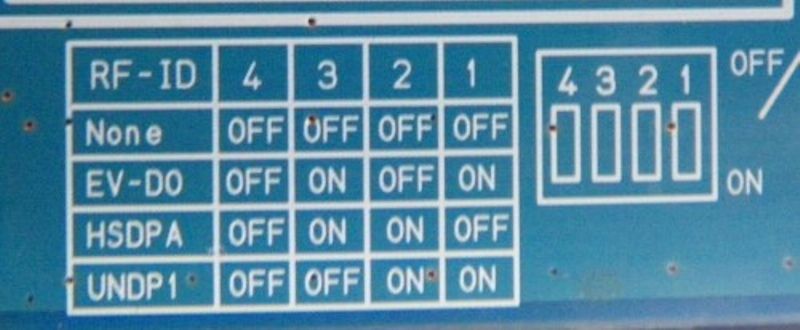
Image shamelessly stolen from NBR member db04p71.
Back in Australia, I visited my local Optus store and bought a prepaid SIM, went home, activated it online using a WLAN connection, then opened up OneClickInternet. Trying to connect manually, even when armed with the Service ID (Phone number assigned to the SIM when you activate it) and the IMSI (Unique to each SIM, I needed to harass a Optus tech pointing out that the connection manager told me to get this information from him, finally he told me) I had problems with the connection attempt timing out.
I wondered if changing the firmware might help as it was set for Verizon, selecting "Automatic (UMTS)" only seemed to revert straight back to Verizon, so I started attempting other firmware options and struck lucky with Vodaphone, and as soon as it had loaded the firmware, OneClickInternet restarted and gave me an almost instant connection to the Optus network.
(Telstra is next, I went to Optus first because Telstra are that high up my **** list the only reason I still have anything to do with them is that in my experience they have the *best* mobile phone coverage in Australia, and that is something thats kinda critical to me, even if their customer service sucks enough that I havent done anything about the $10.45 they keep sending me letters every 3-4 weeks telling me they owe me.... for the last 6-7 years.......)
Update: Telstra SIM works on the same Vodaphone firmware selection, but seems to operate on the UMTS protocols whereas Optus operates on HSPA
In short, for a WWAN ready CF30:
Buy and install a WWAN Sled and Gobi2000 card, making sure to select the "HSDPA" DIP switch settings
Download and install the Panasonic Gobi2000 drivers
Download and install OneClickInternet from here:
http://support.ts.fujitsu.com/IndexDown ... 294944DD92
Buy and activate an Optus or Telstra mobile internet SIM
Change the OneClickInternet firmware selection to "Vodaphone"
Connect to the internet and have fun!