Hi,
it's the same message I got when I tried to update with win7:
"ERROR: This program will not run on this PC."
Search found 5 matches
- Fri Feb 25, 2011 11:13 am
- Forum: CF-30 Talk (Discontinued Model)
- Topic: Getting Windows 7 to work on a Mark 1 CF-30
- Replies: 65
- Views: 379889
- Fri Feb 25, 2011 3:02 am
- Forum: CF-30 Talk (Discontinued Model)
- Topic: Getting Windows 7 to work on a Mark 1 CF-30
- Replies: 65
- Views: 379889
Re: Getting Windows 7 to work on a Mark 1 CF-30
Hi, I tried the driver (and much more...) and yesterday I have installed my old XP (SP3) - but I still get the error message. I have no idea how to update the BIOS. I wrote to the panasonic support but I think they won't help me...
Thanks for your help!
Thanks for your help!
- Sun Feb 20, 2011 5:03 am
- Forum: CF-30 Talk (Discontinued Model)
- Topic: Getting Windows 7 to work on a Mark 1 CF-30
- Replies: 65
- Views: 379889
Re: Getting Windows 7 to work on a Mark 1 CF-30
Anny further suggestions for my problem with the error message?
All works fine but the touchscreen...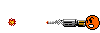
Thanks!
Jens
All works fine but the touchscreen...
Thanks!
Jens
- Fri Feb 11, 2011 12:50 pm
- Forum: CF-30 Talk (Discontinued Model)
- Topic: Getting Windows 7 to work on a Mark 1 CF-30
- Replies: 65
- Views: 379889
Re: Getting Windows 7 to work on a Mark 1 CF-30
Sorry, I don't even know what to do: I unpacked bios_30_1_r070208vista.exe and got the file wb301v20.exe If I open the file wb301v20.exe I get the error message. For a short time I can see two files in the folder (ROMD170.tmp and winprom.sys) but they will disappear if I accept the error message... ...
- Fri Feb 11, 2011 12:11 pm
- Forum: CF-30 Talk (Discontinued Model)
- Topic: Getting Windows 7 to work on a Mark 1 CF-30
- Replies: 65
- Views: 379889
Re: Getting Windows 7 to work on a Mark 1 CF-30
Hi, I'm new to Toughbooks and own a CF-30 (Model CF-30CTS40BG). I found this thread and tried to run the touchscreen under a clean win7 installation. Hmm... I wanted to update my BIOS to the Vista-BIOS but get the error message "ERROR: This program will not run on this PC." So I stick at t...
